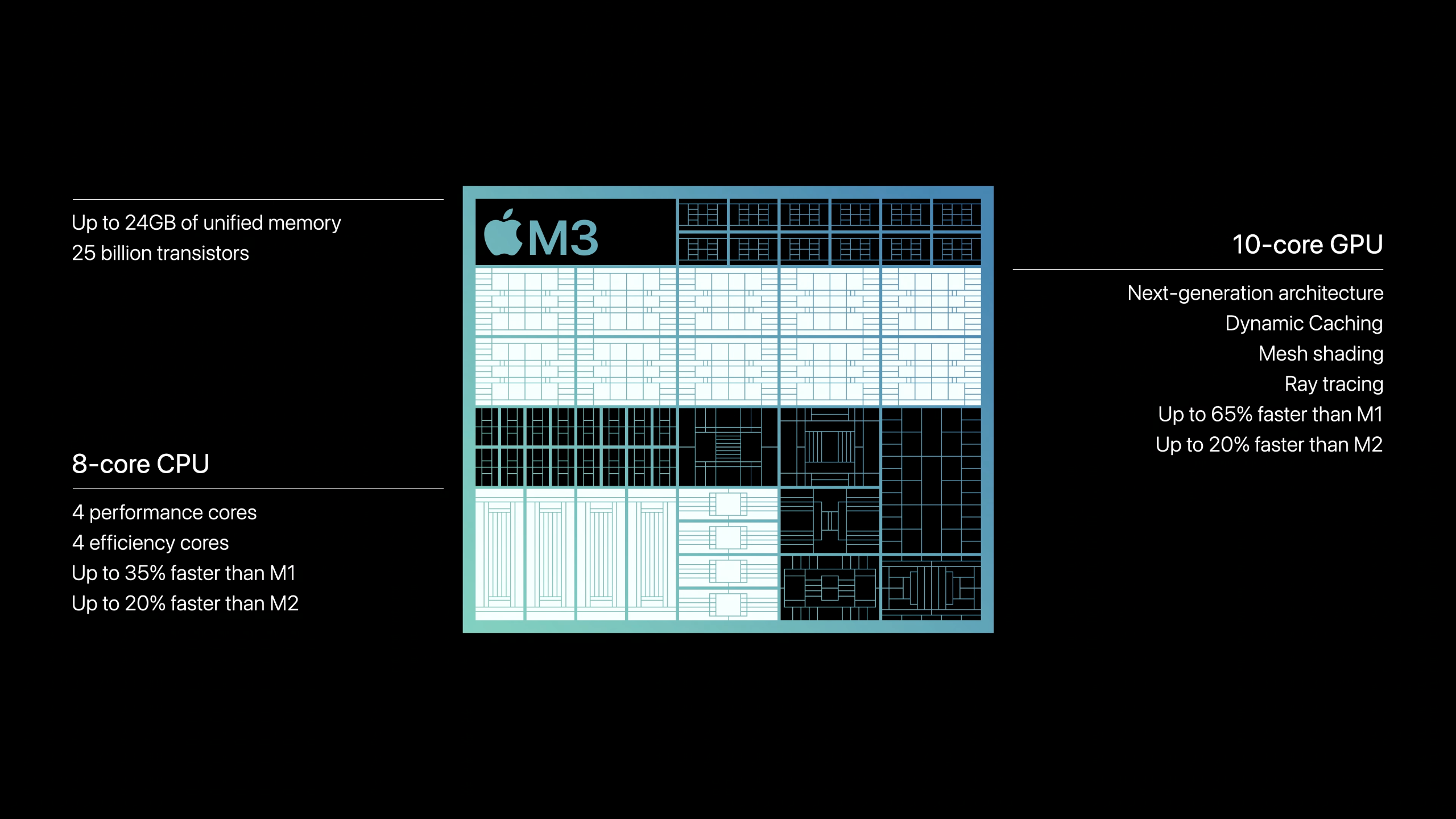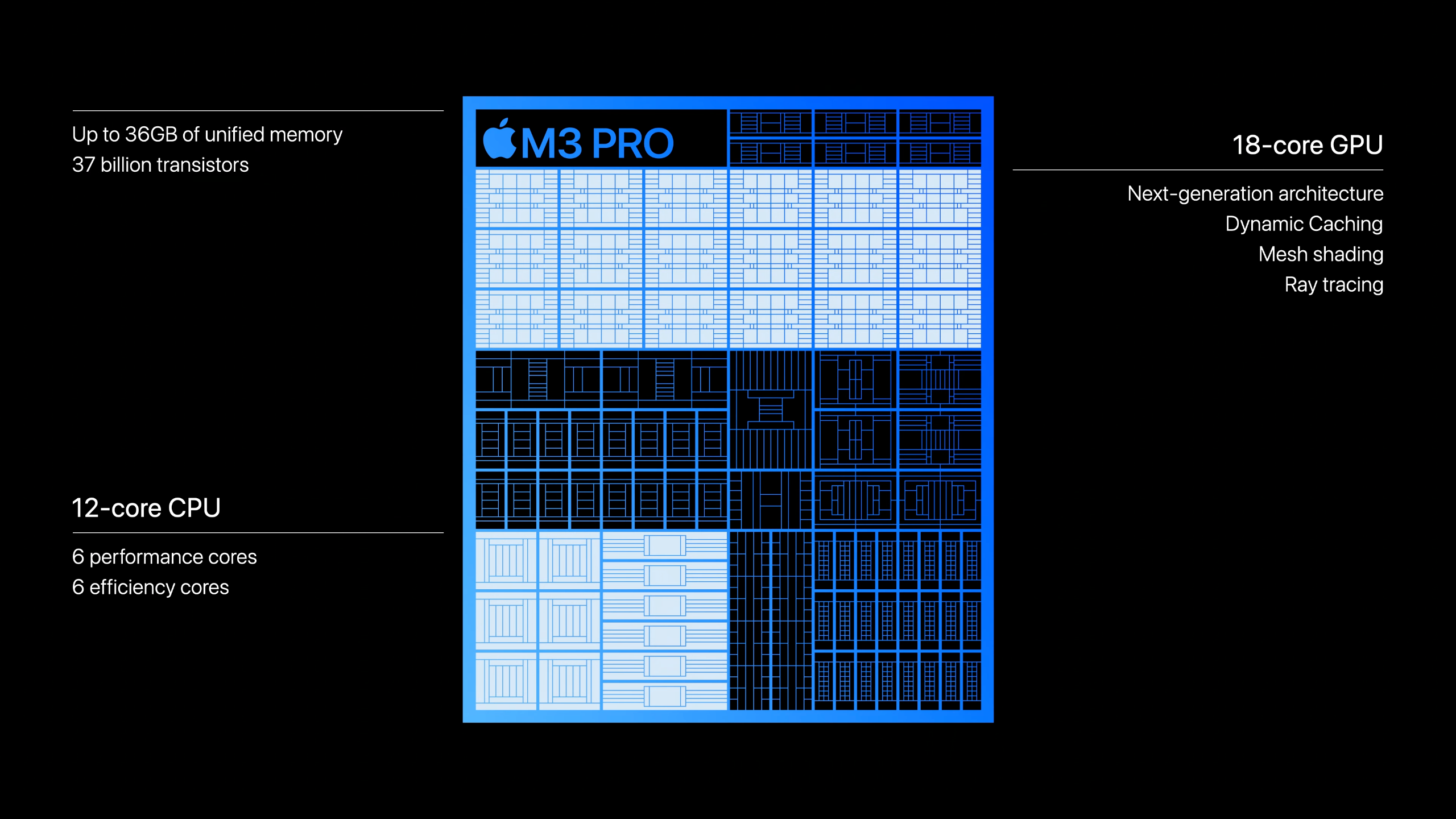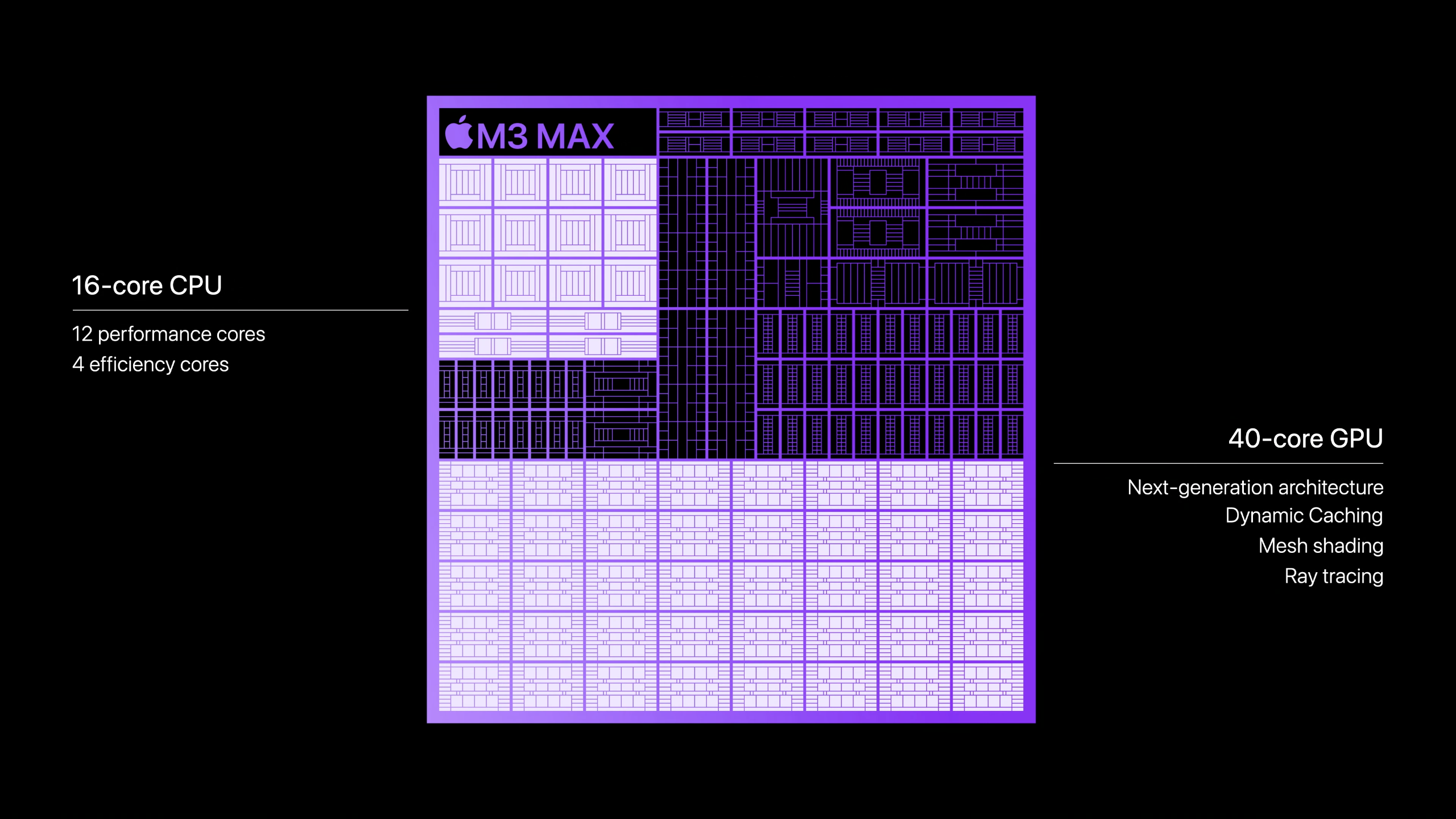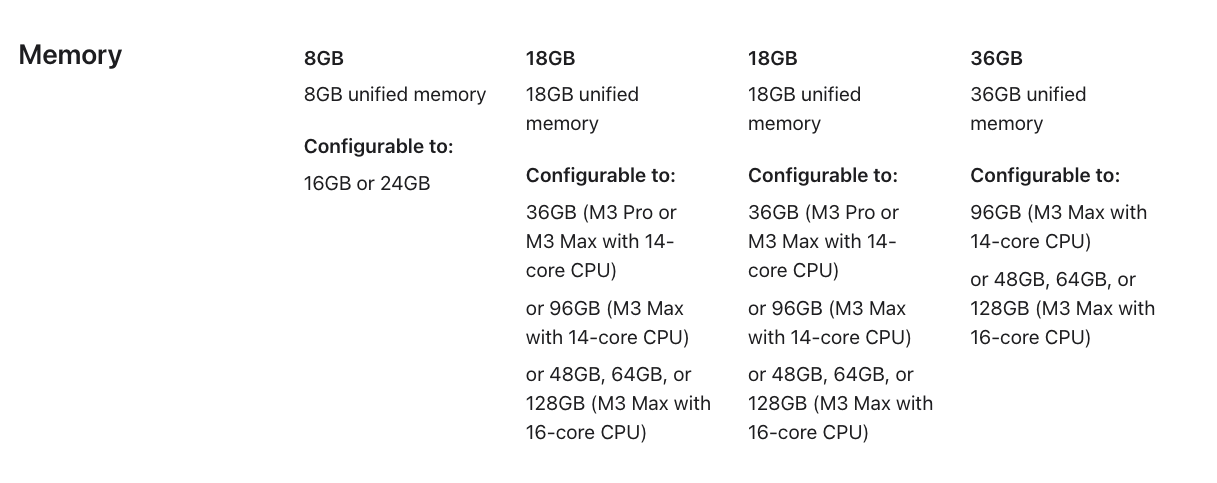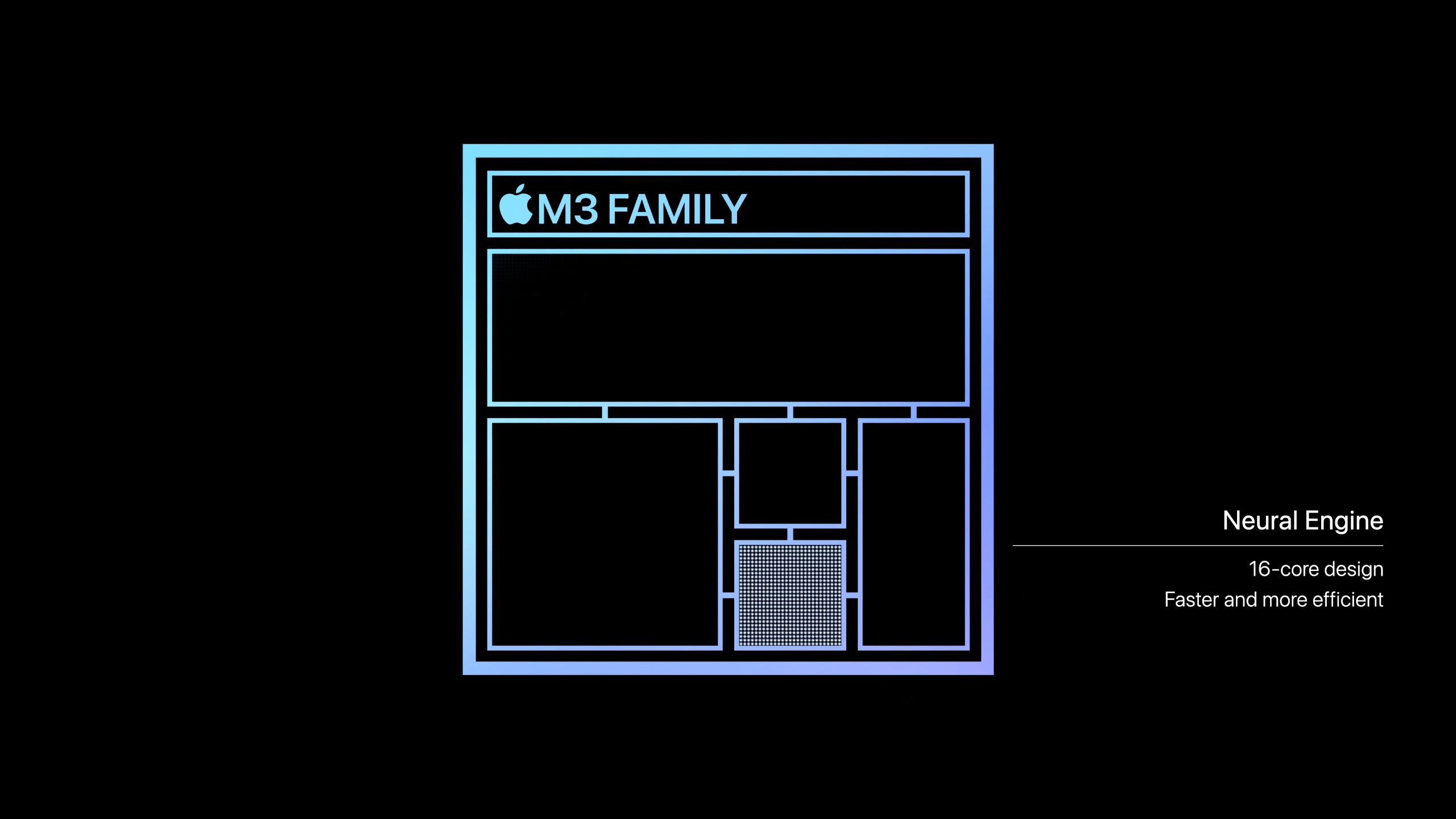Which chipset is best for your next Mac?
[ad_1]
At the Scary Fast event, Apple unveiled its latest M-series chips called the Apple M3. These new chipsets, including the M3, M3 Pro, and M3 Max, build on the foundation laid by the second-generation M2 series of chips and promise “dramatically increased performance and unleash new capabilities for Mac,” especially in the graphics department. In this article, let’s compare the M3, M3 Pro, and M3 Max, and find out which one is the best option for you.
Apple M3 vs M3 Pro vs M3 Max: Specs Comparison
|
Specification |
M3 |
M3 Pro |
M3 Max |
|---|---|---|---|
|
Fabrication Process |
3nm technology (TSMC N3B) |
3nm technology (TSMC N3B) |
3nm technology (TSMC N3B) |
|
Transistors |
25 billion |
37 billion |
92 billion |
|
CPU Configurations |
8-core CPU: 4 high-performance cores + 4 high-efficiency cores |
12-core CPU: 6 high-performance cores + 6 high-efficiency cores |
16-core CPU: 12 high-performance cores + 4 high-efficiency cores |
|
GPU Configurations |
8-core, 10-core |
14-core, 18-core |
30-core, 40-core |
|
Neural Engine |
16-Core (18 TOPS) |
16-Core (18 TOPS) |
16-Core (18 TOPS) |
|
RAM Configurations |
8GB, 16GB, 24GB (LPDDR5) |
18GB, 36GB (LPDDR5) |
36GB, 48GB, 64GB, 96GB, 128GB (LPDDR5) |
|
Supported Mac Models |
14-inch MacBook Pro (Late 2023), iMac 24-inch |
MacBook Pro (14- and 16-inch, Late 2023) |
MacBook Pro (14- and 16-inch, Late 2023) |
Apple M3 vs M3 Pro vs M3 Max: CPU
First things first, all M3 series chipsets use a 3nm node process technology. This means that Apple was able to pack even more transistors onto the same-sized chip, resulting in improved performance compared to their predecessors. But how do they stack up against each other? The baseline M3 chip boasts 25 billion transistors, while the Pro version ramps it up to 37 billion. The M3 Max chipset takes a significant leap with a whopping 92 billion transistors on board.
Coming to the actual CPU and core architecture, unlike the M2 series, Apple has simplified things by offering the one CPU core configuration for Pro and Max chips. The standard M3 comes with the familiar 4+4 architecture, consisting of four performance cores and four power-efficient cores. The M3 Pro, on the other hand, steps up with a 12-core CPU, featuring six performance cores and six power-efficient cores. As for the M3 Max, it boasts a 16-core CPU with eight performance cores and four power-efficient cores.
Apple says the standard M3 offers a significant performance boost compared to the first-generation M1, boasting up to 35% better CPU performance and being up to 20% faster than the M2. Likewise, the M3 Pro offers a 20% faster CPU compared to the M1 Pro, although Apple hasn’t provided a specific comparison to the M2 Pro. Meanwhile, the M3 Max leads the pack in terms of performance, with up to an 80% faster CPU compared to the M1 Max and up to 50% faster than the M2 Max.
Apple M3 vs M3 Pro vs M3 Max: GPU
The biggest upgrades that the M3 series chips offer is in terms of their graphics performance. Apple says the M3 series chips have the biggest leap forward in graphics architecture, delivering the best graphics performance yet. The new chips bring Dynamic Caching, which allocates the exact memory to be used in real time. This results in significantly improved GPU utilization and overall performance. Moreover, the M3 chips also bring Mesh Shading and Ray Tracing to Apple’s Mac Silicon lineup for the first time for real and lifelike, physically accurate images.
The biggest leap is in the baseline M3, which now boasts a 10-core GPU. This GPU offers up to a 65% improvement in performance compared to the M1, and it can deliver the same performance as the M1 while consuming nearly half the power. Moving on to the M3 Pro, it features an 18-core GPU that is 40% faster than the M1 Pro and 10% faster than the M2 Pro. As for the M3 Max, it comes in two variants with 30-core and 40-core GPU options. The M3 Max offers up to 50% better performance compared to the M1 Max and a 20% improvement over the M2 Max.
Apple M3 vs M3 Pro vs M3 Max: RAM and Memory Bandwidth
The Apple M3 keeps a similar memory setup with up to 24GB of unified memory. However, there are some noteworthy improvements in the Pro and Max versions. In the case of the M3 Pro, it now starts with a minimum of 18GB of RAM, up from the previous 16GB, and can go up to 36GB instead of topping out at 32GB. On the other hand, the M3 Max begins with at least 36GB of RAM and can go all the way up to 128GB of unified memory — a first for the MacBook Pro lineup.
However, the RAM options this time on the M3 chips, particularly the Max models, are a little weird. Unlike before, where you could configure your Mac with your desired CPU and RAM combinations, this time the RAM choices are linked to the specific chipset you choose.
For instance, if you opt for a MacBook Pro with the M3 Max featuring a 30-core GPU, your RAM options are limited to 36GB or 96GB configurations. However, if you go for the M3 Max with a 40-core GPU, you can start at 48GB of RAM, going all the way up to 128GB (96GB is not available on this model). So, you may have to play around the Apple website a little bit to find out the exact configuration you’re looking for.
Regarding memory bandwidth, the standard M3 provides a maximum of 100GB/s. Moving up to the M3 Pro, it offers up to 150GB/s of memory bandwidth. Meanwhile, the M3 Max with a 30-core GPU, doubles that to an impressive 300GB/s of memory bandwidth. And if you opt for the M3 Max with a 40-core GPU, you get an even faster memory bandwidth of up to 400GB/s, thanks to its four 100GB/s channels.
Apple M3 vs M3 Pro vs M3 Max: Neural Engine and Other Features
Every Apple M3 chip, including the M3 Pro and M3 Max, features a 16-core Neural Engine that’s 60% faster than the M1 chips resulting in faster AI and machine learning tasks. This means on-device AI tasks will be completed much faster now. For example, Apple says advanced AI image processing tools, such as noise reduction and super resolution in Topaz, now work even faster.
All M3 chips also offer hardware acceleration support for widely used video codecs like H.264, HEVC, ProRes, and ProRes RAW. In addition to this, Apple M3 also offers support for AV1 decoding, allowing MacBook Pro users to stream high-quality videos efficiently while saving battery life.
Which chipset is best for your next Mac?
This brings us to the final question — which Mac should you buy? A Mac with M3 chipset? Or M3 Pro? Or M3 Max? Here’s what we suggest:
You should buy a Mac with Apple M3 if…..
The Mac with M3 chipset is a great option for entry-level Pro users. It’s an ideal chip for those who fall into the Pro category but also use their laptops for everyday tasks like web browsing, email, and document editing. It boasts an 8-core CPU, a 10-core GPU, and supports up to 24GB of RAM, making it a solid entry-level Pro chip. What’s even better is that it starts at an affordable price of $1,599 for the laptop version (MacBook Pro) and $1,299 for the desktop version (iMac).
You should buy a Mac with Apple M3 Pro if…..
The Mac featuring the M3 Pro chipset is an excellent choice for professionals and power users who need advanced capabilities. With its 12-core CPU and support for up to 18-core GPUs, along with up to 36GB of RAM, the M3 Pro delivers enhanced performance compared to the standard M3, making it well-suited for more demanding tasks. Not to forget, it offers more than double the RAM of the M3 and provides a memory bandwidth of 150GB/s, which is 1.5 times greater than that of the regular M3.
You should buy a Mac with Apple M3 Max if…..
The M3 Max is best for users who want more than Pro-level performance. It comes with up to 92 billion transistors on-board, taking pro performance to the next level. It features 12 performance cores and four efficiency cores, up to 40-core GPU, and for the first time up to 128GB unified memory, so you can perform most demanding tasks — traditionally reserved for desktops — on a laptop without even needing to plug it in. If you’re looking for the absolute best performance, this chipset is the way to go.
These are the best Macs with Apple M3 series chips right now!
-
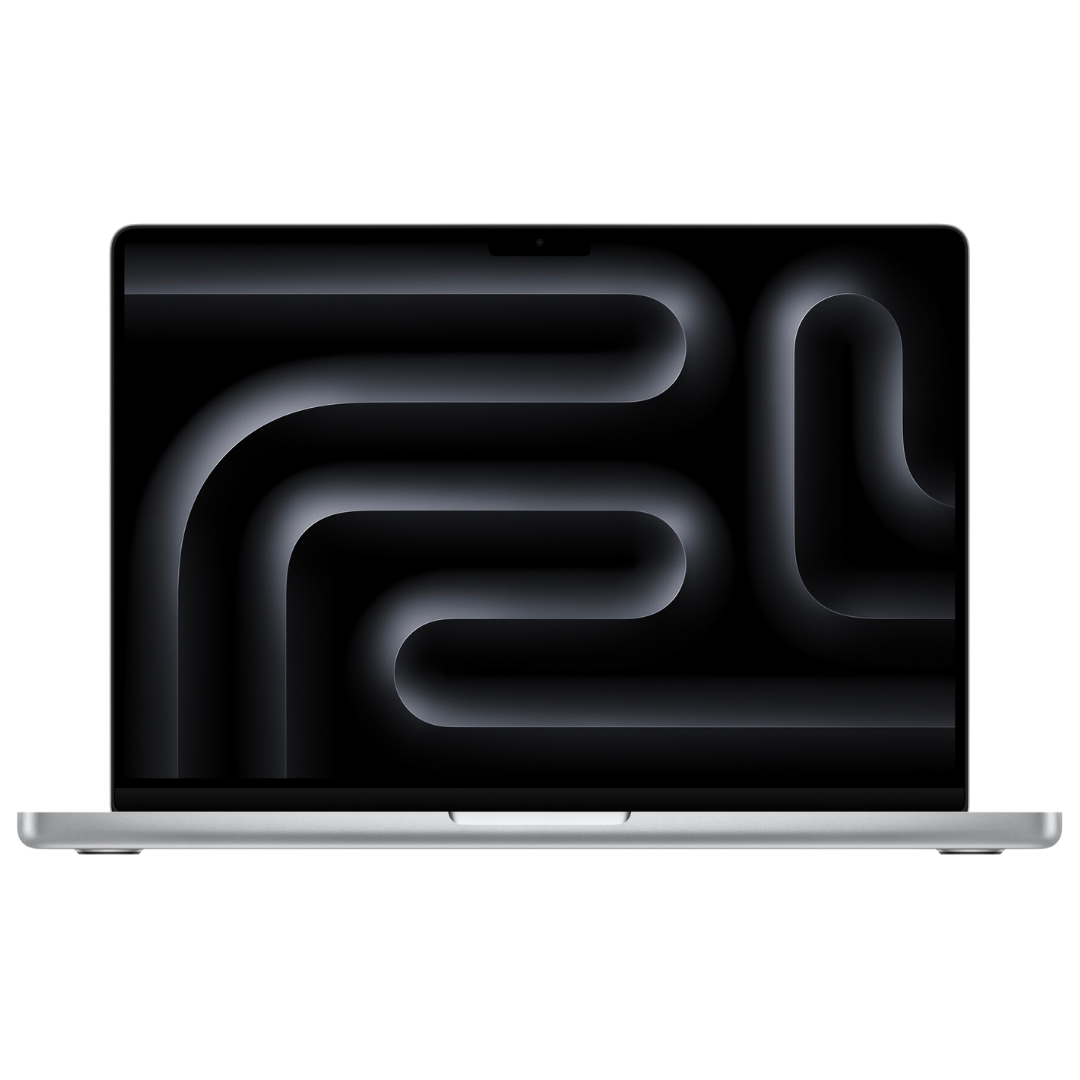
Apple 14-inch MacBook Pro (2023)
The 14-inch MacBook Pro has the M3 and M3 Pro chips, a 14.2-inch Liquid Retina XDR display, and up to 36GB of RAM. It’s the perfect compact powerhouse that can enable you to do all demanding tasks, whether that’s video editing, 3D modeling, or gaming on the go.
-

Apple 16-inch MacBook Pro (2023)
The 16-inch MacBook Pro has the M3 Pro and M3 Max chips. It’s a great laptop for power users who demand more in a small and compact form factor. The MacBook can last for up to 22 hours on a single charge, and it’s up to any task with the new chips that provide up to 50% faster speeds of the M1 series of devices.
-

24-inch iMac (M3, 2023)
The refreshed 24-inch iMac received a small but mighty upgrade in 2023. It’s now equipped with the powerful new M3 chip, bringing massive performance and efficiency upgrades to the table. It has a bright and accurate display, great sound, and all the accessories you need to get started.
[ad_2]
Source link